BlinkyTile
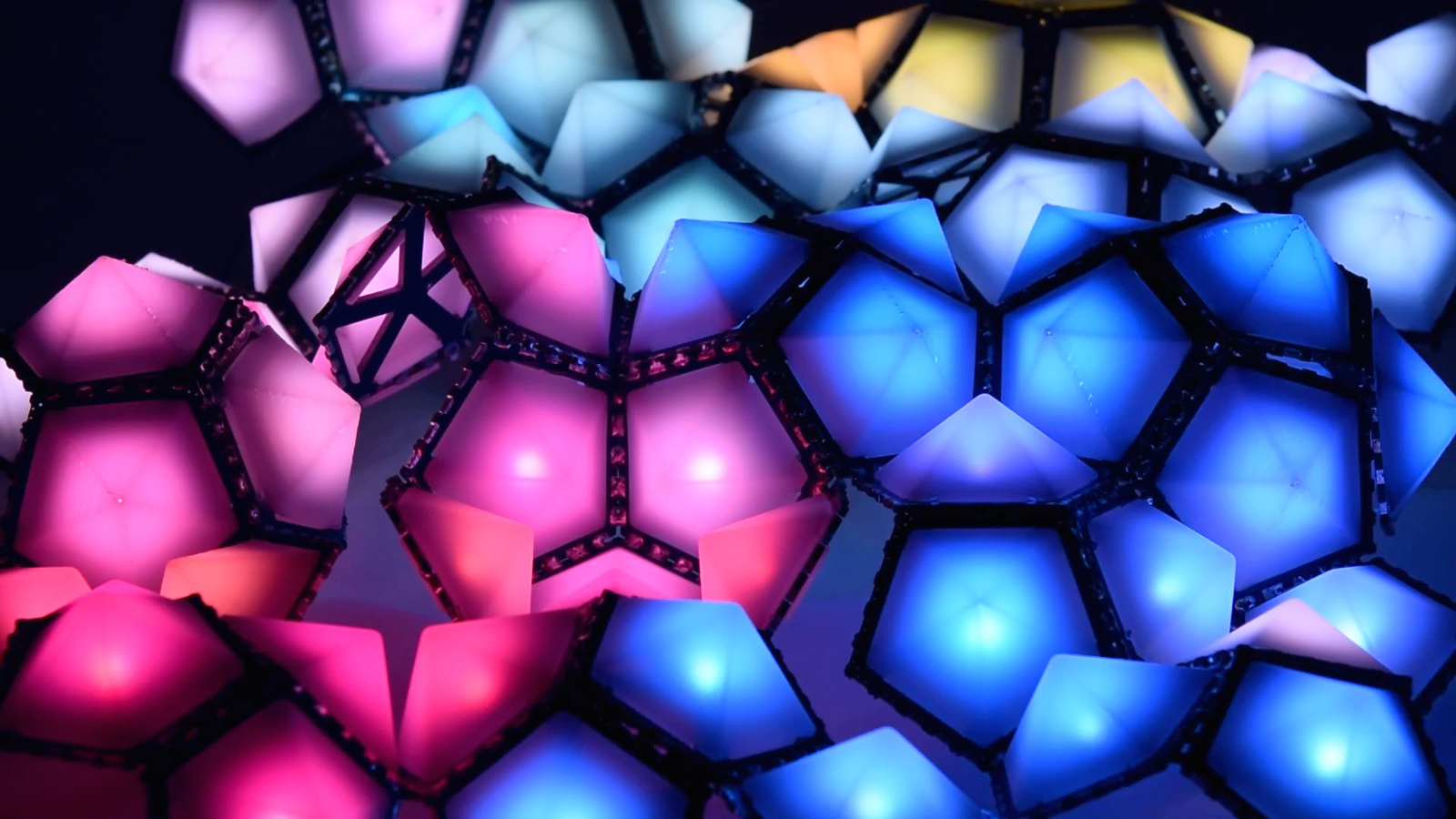



BlinkyTile is a simple, easy-to-use system for building custom light sculptures.
It’s made up of tiles that you’ll solder together in almost any shape you want. Then, just ad power and your sculpture will play amazing, multi-colored light patterns. BlinkyTiles are intended to create flowing 3D crystalline shapes and throw intricate shadows onto your walls.
When we received our first batch of BlinkyTile prototypes, we were carried away by the visceral experience of creating both shape and light at the same time — we think you’ll like them too.
Features
- Supports hundreds of individually-addressable tiles
- Great for learning to solder
- Single USB connector for power and control – just like BlinkyTape!
- Make patterns easily with the graphical pattern editor
- Or program your own using your favorite programming language!
- Each Tile contains one RGB LED
Get BlinkyTile
Blinkytile Light Sculpture Kit
What’s in the Kit?

- LED cable to connect your sculpture to the LightBuddy controller
- Address programming cable- for changing the address that the tiles respond to
- Micro USB cable for power and computer control
- Light Buddy, the brains of the operation
- 4-pin connector to solder to your sculpture
- 14 creamy plastic diffusers
- Panel of 14 BlinkyTiles, each tile can be controlled individually!
Using BlinkyTile
Each BlinkyTile has one individually controllable, multi-color LED, and the solder pads form both the physical and electrical connections between the lights.
Each set of BlinkyTiles comes with a controller programmed with several special light animation modes to make your project look awesome. But it’s not a one-trick pony: you can write your own firmware, or use BlinkyTile with any of the Processing-based examples for BlinkyTape.
Assembly instructions
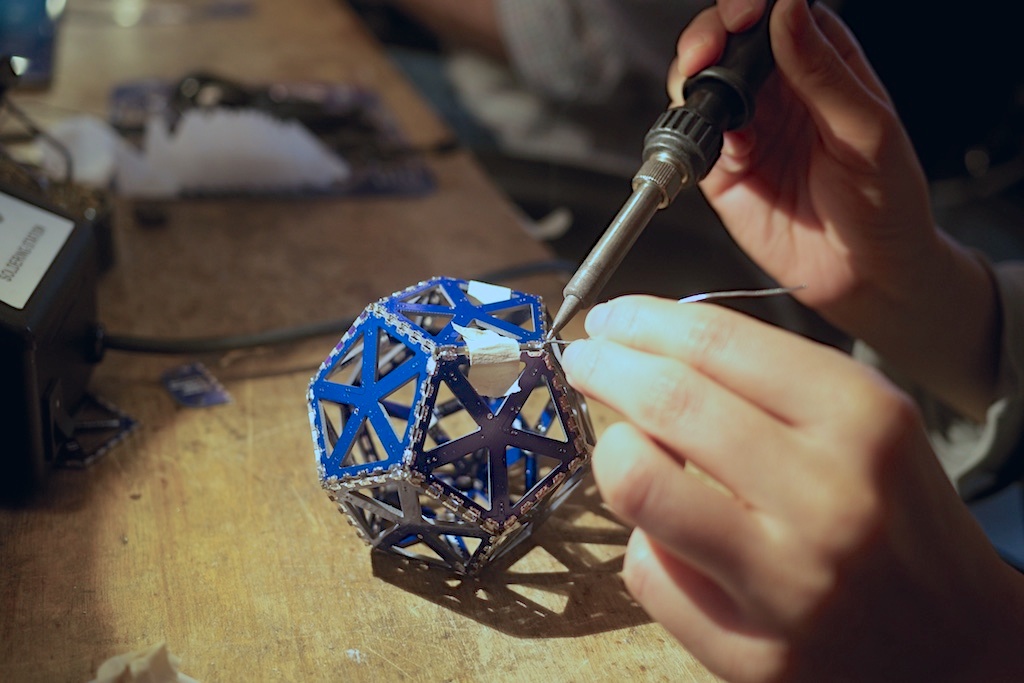
BlinkyTiles come as a kit that you assemble yourself. Check out the assembly instructions to get started!
Changing tile addresses
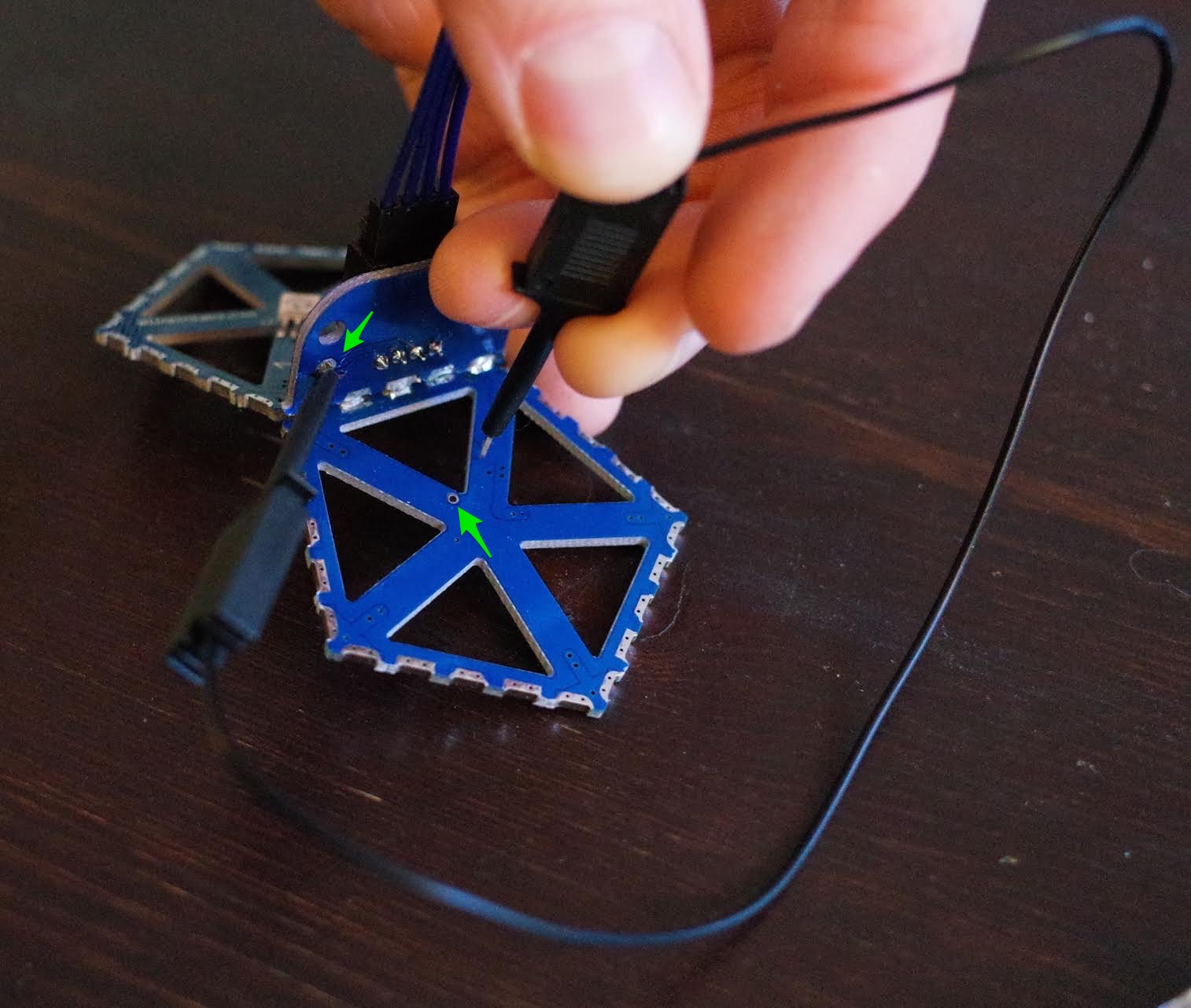
Do you have tiles with duplicate numbers? You can use a lightbuddy controller to change their address.