BlinkyPendant
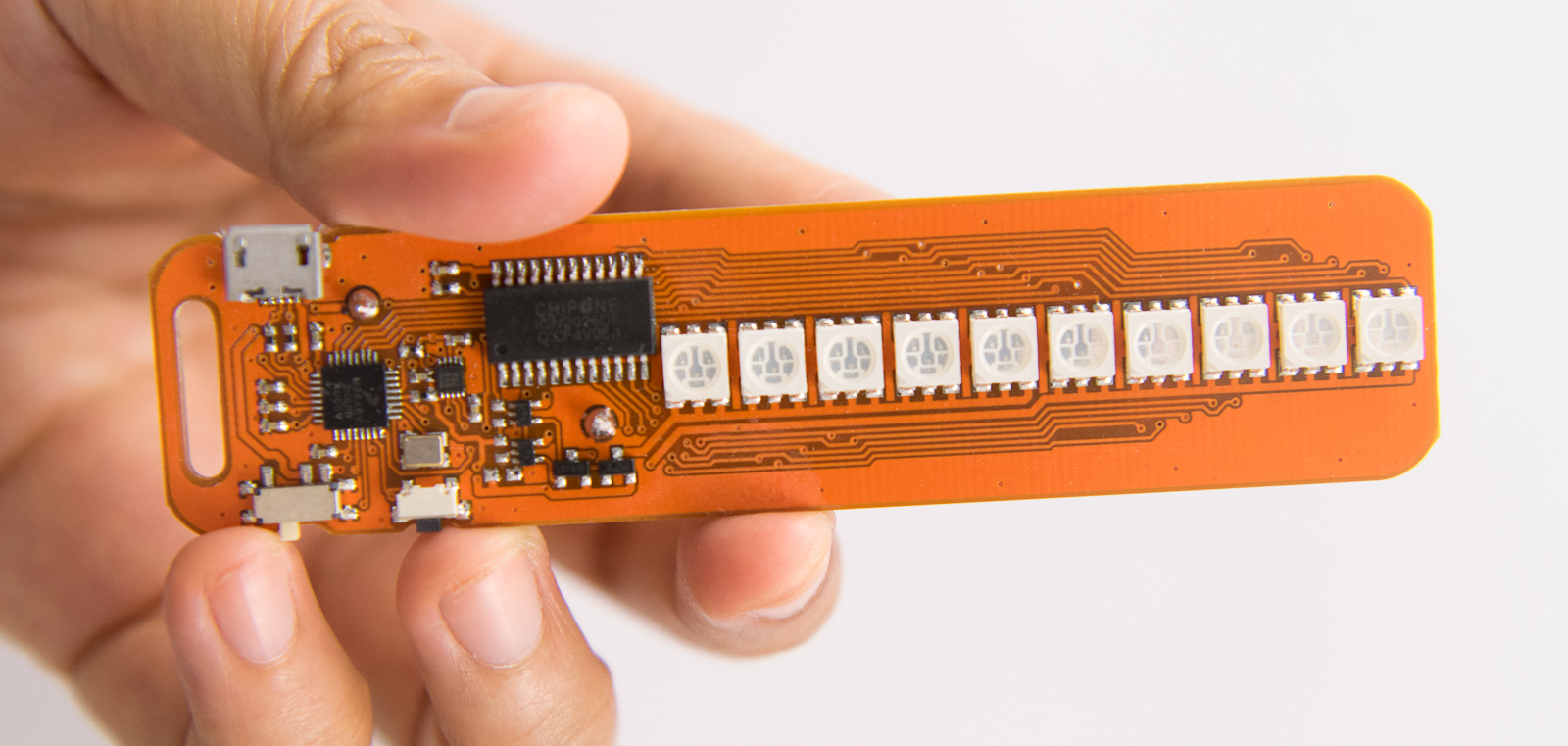
The BlinkyPendant is a pocket-sized POV wand, perfect for making light effects on the go!
How does it work?

The BlinkyPendant works by flashing a strip of LEDs to reveal an image as it waved through the air. It relies on the Persistence of vision optical illusion to trick your brain into interpreting these flashes as a single image.
Usage
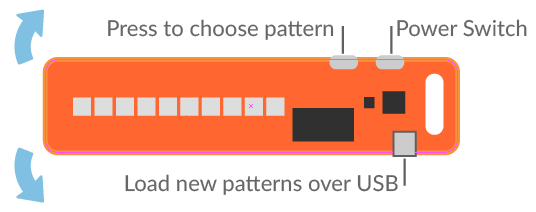
To use your Blinky Pendant, first remove the protective sheet from the battery holder, then slide the power switch to the ’on’ position. The lights should begin to flash sporadically. Hold the base of the pendant (the side with the battery) firmly in your hand and shake back and forth rigorously to show the image. Try shaking it slower or faster until you see a clear image. Press the small black button to select a new pattern.
Add your own image
Customize your Blinky Pendant with your own image! Use Pattern Paint to draw an image and upload it to the pendant.
- Download and install PatternPaint. Note for Windows users: The installer also includes the drivers for the BlinkyPendant.
- Run PatternPaint, then choose ‘Edit->Resize’ and change the pattern height to 10. Click OK to save the changes.
- Turn off the power switch on the BlinkyPendant, then connect it to your your computer using a micro USB connector. PatternPaint should begin playing the animation to the BlinkyPendant slowly.
- Use the drawing tools to make a personalized message to show on the tape.
- Click the button on the toolbar labelled ‘save to tape’ to store the animation on the BlinkyPendant.
- Unplug the BlinkyPendant and turn on the power switch. Press the pattern select button until your pattern is selected, then enjoy!
- The pattern can be updated at any time using the above steps.
Hack it
The BlinkyPendant hardware and software are open source. The schematic and firmware are available in the source repository. The PCB design was created using EAGLE, and the firmware was written in C/C++ using the gcc compiler. To develop new firmware for the BlinkyPendent, no special hardware is needed- the pendant is loaded with a DFU bootloader that allows code to be uploaded through the USB port. For instructions on getting your development environment set up, check out the firmware readme. Special thanks to Paul Stoffregen for his excellent codebase targeting the Freescale MK20 processors, and Micah Scott for the fadecandy bootloader.