BlinkyTape

BlinkyTape is a super-cool LED strip with full-color RGB LEDs and an integrated controller. It’s powered and controlled via a single USB connection!
We created BlinkyTape in order to make it easy to make your own light creations. Quickly create your own patterns using our free pattern editor software, or use your favorite programming language to create your own real-time effects!
Still not sure what you’re looking at? That’s okay! Learn more about the BlinkyTape here.
Get BlinkyTape
Buy now direct from Blinkinlabs!
Create your own animations, easily
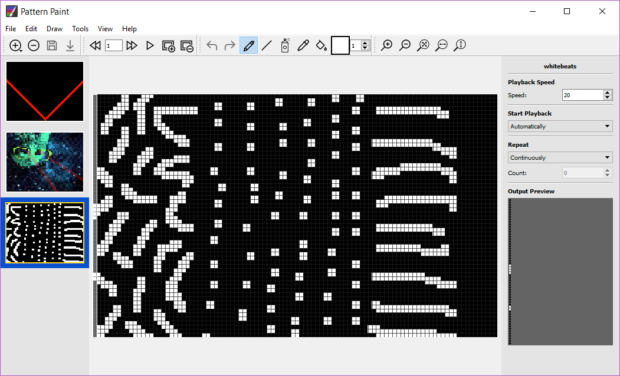
PatternPaint is the companion software for you BlinkyTape. It’s a drawing program for light! With it, you can:
- Draw colorful animations and see them update the BlinkyTape in real time.
- Save your animations to the BlinkyTape to see them on the go!
- Load PNG images to create your own long-exposure photograph effects!
- PatternPaint also helps you keep your BlinkyTape firmware up-to-date.
Note to Windows Users: PatternPaint contains the drivers necessary to talk to BlinkyTape, so you’ll need to install PatternPaint before using any of the other software or libraries listed below.
Advanced Techniques
Interactive Light Shows – Powered by Processing
Want to jam out to your favorite tunes, accompanied by a sweet BlinkyTape-powered light show, or add some great ambience to your computer setup? Try these out!
These projects don’t require programming, but you’ll need to install & load the code into Processing to use them. Start with DiscoParty and we’re here to help if you run into trouble.
- DiscoParty – allows you to turn one or more BlinkyTapes into colorful music-reactive lighting.
- BlinkySpectrogram – simple visualizer not unlike a single-line spectrogram or spectrograph, based on the output of an FFT organized into octaves.
- AmbiTape – add ambient backlighting to your computer or computer-powered TV.
Programming for BlinkyTape
Got some programming chops? First off, welcome! We’re real glad you’re here. BlinkyTape is a community project, and we really need people like you in order to continue the awesomization of LED strips everywhere.
The BlinkyTape comes ready to talk to your computer over USB. We’ve provided a couple of libraries to get you started, but you should be able to write programs to control the BlinkyTape in any language that supports serial communications.
Processing
We love Processing because it is one of the fastest ways to bang out pretty, interactive applications to control your BlinkyTape.
Check out the BlinkyTape Processing docs for more info on how to get started with Processing.
Python
Python is another great language for getting up and running quickly with BlinkyTape. Plus, it’s available on all kinds of neat platforms like the Raspberry Pi, which makes it great for creating embedded projects.
You can find the BlinkyTape Python library on GitHub.
Other Languages
Processing and Python are a good starting place, but there are also some great community-created libraries for using other languages.
- Oskari Okko Ojala’s Perl Device::BlinkyTape (example code)
- Tony Buser’s Ruby Gem
- leojhartiv’s Java/Groovy library
- William Poussier’s Go library
We’d love to keep adding to this list! Please drop us a line the Blinkinlabs forums with info about your own!
Arduino
Want to go the next level down and run your own programs directly on the BlinkyTape? Awesome. We want you to do that, too!
The software that comes on your BlinkyTape is written using the Arduino programming language. If you’re interested in making a new stand-along BlinkyTape program, you probably want to create a new sketch using Arduino.
We’ve got some docs to get you started with BlinkyTape and Arduino over here.
Support
Having trouble with your BlinkyTape? Have no fear! We are here to help.
- First, head over to this page with some troubleshooting tips for common BlinkyTape problems, RIGHT HERE
- Still having problems? Tell us about your issues in the forums. You’ll hear from us, or possibly another BlinkyTape owner who knows how to solve your problem.
- Not getting an answer? Drop us a line at support@blinkinlabs.com and we’ll get back to you.
Open Source Hardware
BlinkyTape is Open Source Hardware. That means we make available all the software, firmware, and even the circuit board designs so that you have the best understanding, and most control over, your BlinkyTape.
In exchange, we hope that you’ll share your own improvements back with the BlinkyTape community!
You’ll find our source files over on Github.
Got something to share? We’re excited to see what you’ve got! Drop us a note in the forums.